 27 Mar 2024
27 Mar 2024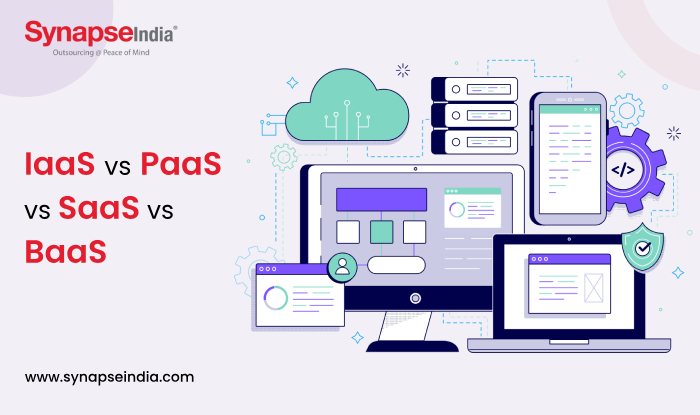
Today we all are experiencing some common and major transformations related to technology. In the same way, businesses are increasingly turning to cloud computing. Turning businesses towards the cloud helps streamline operations, enhances efficiency, and drives innovation. Among the various cloud service models available, Infrastructure as a Service (IaaS), Platform as a Service (PaaS), Software as a Service (SaaS), and Backend as a Service (BaaS) have emerged as key pillars of cloud computing. Each of these models offers unique advantages and capabilities, catering to different business needs and requirements. In this blog, we will explore some fundamental concepts of IaaS, PaaS, SaaS, and BaaS, exploring their definitions, characteristics, and use cases.

Infrastructure as a Service (IaaS) is a foundational cloud computing model that provides virtualized computing resources over the internet. This model offers scalability, flexibility, and cost-efficiency, enabling organizations to rapidly deploy and scale IT infrastructure based on their changing needs.
IaaS offers instant access to a wide range of IT resources, including virtual servers, storage, and networking components, on a pay-per-use basis.
IaaS platforms are designed to scale resources up or down automatically in response to changes in demand.
IaaS providers pool computing resources from multiple physical servers and make them available to users as virtualized instances.
IaaS platforms offer self-service portals or APIs that allow users to provision, configure, and manage IT resources autonomously.
IaaS follows a utility-based pricing model, where users are charged only for the resources they consume on a per-hour or per-minute basis.
Platform as a Service (PaaS) is a cloud computing model that provides a platform and environment for developers to build, deploy, and manage applications without the complexity of underlying infrastructure management. This allows developers to focus on writing code and building applications, while the PaaS provider handles infrastructure provisioning, scaling, and maintenance.
PaaS offers a comprehensive set of development tools, frameworks, and runtime environments that streamline the application development process.
PaaS platforms provide built-in scalability features that allow applications to scale automatically based on demand.
PaaS automates the deployment process, allowing developers to deploy applications with a few clicks or commands.
PaaS providers offer a range of managed services, such as databases, messaging queues, caching, and analytics, that developers can leverage to enhance their applications' functionality.
PaaS fosters collaboration among development teams by providing shared development environments, version control systems, and collaboration tools.
Software as a Service (SaaS) is a cloud computing model that delivers software applications over the internet on a subscription basis. Instead of installing and maintaining software on individual computers or servers, users access SaaS applications through a web browser or API, eliminating the need for complex installation, setup, and maintenance.
SaaS applications are accessible from any internet-enabled device, allowing users to access their applications and data from anywhere, at any time.
SaaS providers offer scalable infrastructure and resources that can easily accommodate fluctuations in user demand.
SaaS providers handle all software updates, patches, and maintenance tasks, ensuring that users always have access to the latest features and security enhancements.
SaaS follows a subscription-based pricing model, where users pay a recurring fee for access to the software.
SaaS applications are typically built on a multi-tenant architecture, where multiple users share a single instance of the application while maintaining data isolation and security.
Backend as a Service (BaaS) is a cloud computing model that provides developers with ready-to-use backend infrastructure and services for building and deploying mobile and web applications. BaaS platforms offer a range of features and functionalities, including data storage, user authentication, push notifications, file storage, and more, allowing developers to focus on building the front end of their applications without worrying about backend infrastructure management.

Backend Infrastructure: BaaS platforms offer pre-built backend infrastructure components, such as servers, databases, and storage, that developers can leverage to power their applications.
BaaS platforms provide scalable and reliable data storage solutions, such as databases and file storage, to store application data.
BaaS platforms offer built-in authentication and authorization mechanisms that enable developers to secure their applications and authenticate users securely.
BaaS platforms provide push notification services that allow developers to send real-time notifications to their users across different devices and platforms.
BaaS platforms offer analytics and monitoring tools that enable developers to track application usage, performance metrics, and user behavior.
BaaS platforms offer seamless integration with third-party services and APIs, allowing developers to extend the functionality of their applications with additional services.
Here is a detailed comparison between IaaS, PaaS, SaaS, and BaaS based on their technical aspects.
| Category | IaaS (Infrastructure as a Service) | PaaS (Platform as a Service) | SaaS (Software as a Service) | BaaS (Backend as a Service) |
|---|---|---|---|---|
| Examples | Amazon Web Services (AWS), Microsoft Azure, Google Cloud Platform (GCP) | Heroku, Google App Engine, Microsoft Azure App Service | Salesforce, Microsoft Office 365, Google Workspace | Firebase, AWS Amplify, Microsoft Azure Mobile Apps |
| Cost Model | Follows a pay-as-you-go or pay-per-use model. | Often follows a subscription-based model or pay-for-what-you-use model. | Follows a subscription-based model. | Often follows a usage-based pricing model, where users pay for backend services. |
| Flexibility | Offers the highest level of flexibility and control. | Provides a moderate level of flexibility. | Offers the least flexibility. | Provides a moderate level of flexibility. |
| Management | Users manage and maintain virtual servers, storage, and networking components. | Requires minimal management of underlying infrastructure. | Requires no management of infrastructure or software applications. | Offloads backend infrastructure management tasks to the BaaS provider. |
| Examples | Amazon Web Services (AWS), Microsoft Azure, Google Cloud Platform (GCP) | Heroku, Google App Engine, Microsoft Azure App Service | Salesforce, Microsoft Office 365, Google Workspace | Firebase, AWS Amplify, Microsoft Azure Mobile Apps |
| Development Tools | Access to a wide range of virtual machines, storage options, and networking configurations. | Development tools and services, including integrated development environments (IDEs), code editors, and CI/CD. | Provides fully developed software applications with limited customization options. | Offers pre-built backend services and APIs for common application features. |
| Deployment | Users deploy virtual machines, containers, or serverless functions on cloud infrastructure. | Applications deploy to cloud platforms using built-in deployment pipelines or third-party tools. | Software applications deploy to cloud servers managed by service providers. | Applications integrate with BaaS providers' backend services using SDKs and APIs. |
| Integration | Supports integration with third-party tools, services, and APIs through networking configurations, APIs, and SDKs. | Offers built-in integrations with development tools, databases, and third-party services. | Provides limited integration options, as SaaS applications are fully developed and managed by service providers. | Integrates with front-end applications using SDKs and APIs. BaaS providers offer pre-built integrations with popular front-end frameworks. |
| Customization | Allow customization to configure virtual machines and storage. | Provides a moderate level of customization, enabling users to configure application settings. | Offers limited customization options, as software applications. | Provides pre-built backend services and APIs for common application features. |
| Security | Secure virtual machines, applications, and data hosted on cloud infrastructure. | The platform provides built-in security features, such as data encryption, authentication, and access controls. | Service provider responsible for securing software applications, data storage, and user access. | Security measures for backend infrastructure and services, including data encryption, access controls, and monitoring. Users configure |
By understanding the distinct features and functionalities of each cloud service model, businesses can make informed decisions about leveraging cloud technology to accelerate growth, optimize resources, and achieve strategic objectives. Join us as we unravel the intricacies of IaaS, PaaS, SaaS, and BaaS, and discover how they are transforming the modern business landscape.

