 17 Jun 2024
17 Jun 2024“Updating WordPress themes and plugins is essential for maintaining website functionality, security, and performance, mitigating risks like compatibility issues and security vulnerabilities.”
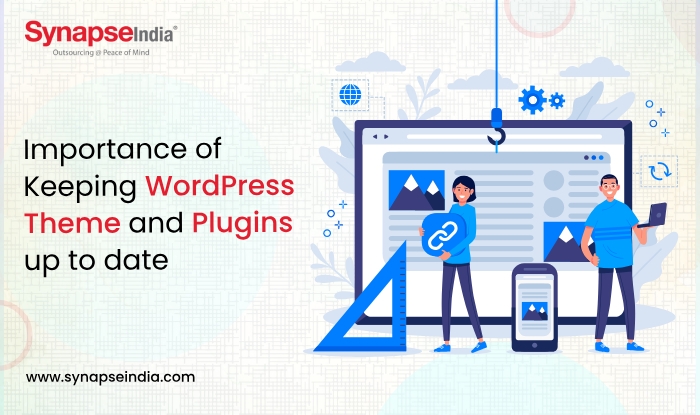
Updating the themes and plugins on a WordPress website is an essential part of maintaining the platform's maximum functionality and security. WordPress themes and plugins are crucial parts that improve a website's usability and appearance by adding functionality and design aspects. On the other hand, not updating them frequently might result in several problems, such as compatibility problems, security flaws, and decreased performance. We'll examine the value of maintaining WordPress themes and plugins in this blog post, as well as the advantages it offers to both website owners and visitors.

For WordPress websites to operate, function, and perform at their best, maintenance is essential. WordPress websites, being dynamic platforms, necessitate frequent changes to their themes, plugins, and core files to maintain security and compatibility with developing technology. Website performance, user experience, and brand reputation can all be at risk when maintenance chores are neglected. Security breaches, compatibility problems, and performance problems can also arise. Website owners may reduce risks, improve site speed, and give consumers a seamless and secure browsing experience by giving maintenance tasks like updates, backups, security scans, and performance improvements a top priority.
Several benefits are provided by WordPress website maintenance, which is essential to guaranteeing the success and seamless operation of your online presence. You can reduce the possibility of security lapses and protect sensitive data by being proactive with website maintenance. This will help you keep your visitors' and clients' confidence.
Applying security updates and patches to guard against flaws and online threats, guaranteeing the protection of sensitive data, and upholding visitor confidence are all examples of routine maintenance.
WordPress core, themes, and plugin updates guarantee that the platform is compatible with the newest web standards and technology, enhancing user experience and performance.
Improving the performance and speed of websites through upkeep duties helps improve search engine rankings, which increases organic traffic and visibility.
Maintaining regular backups is essential for minimizing downtime and potential losses in the event of data loss or security incidents and for rapidly recovering the website.
Businesses show dependability and professionalism by taking proactive measures to address problems and maintain the health of their websites, which improves their credibility and reputation.

Long-term time and resource savings are achieved by preventive maintenance, which helps minimize expensive downtime, security breaches, and emergency repairs.
Maintaining the website means that it will always be competitive and able to change with the times to meet changing user demands and industry trends.
To guarantee a successful and seamless update process, the following elements should be carefully examined before updating WordPress themes and plugins:
Verify whether the updated theme or plugin is compatible with the version of WordPress you are using. Site breakdowns or malfunctions could result from incompatibilities.
Make sure you have a complete backup of your website before making any changes. This guarantees that in the unlikely event that an update procedure goes awry, you can return your website to its original condition.
Look up user opinions and comments on the revised theme or plugin. See whether there are any bugs, conflicts, or performance problems that other people have mentioned.
Examine the changelog that the theme or plugin developer has supplied. This paper will help you anticipate what to expect from the upgrade by outlining the corrections, enhancements, and changes introduced in the most recent version.
Before implementing upgrades on your live site, think about putting up a staging or testing environment where you can securely carry out updates and check for compatibility problems.
Before updating WordPress themes and plugins, carefully consider these criteria to reduce the possibility of compatibility problems, guarantee website stability, and keep your visitors' experience positive.
Additionally, routine maintenance duties like updating WordPress themes, plugins, and core guarantee that your website stays up to date with web standards and the newest technologies. This maintains the competitiveness of your website while also enhancing performance and user experience. In addition, consistent backups are a crucial component of website upkeep since they enable you to promptly restore your website in the event of data loss or a security breach. You can preserve your money and reputation by minimizing downtime and mitigating potential losses with dependable backups in place. Also , its essential to keep themes and plugins up-to-date as it secures your website to grow exponentially.


 09 Jan 2025
09 Jan 2025
