 12 Jan 2024
12 Jan 2024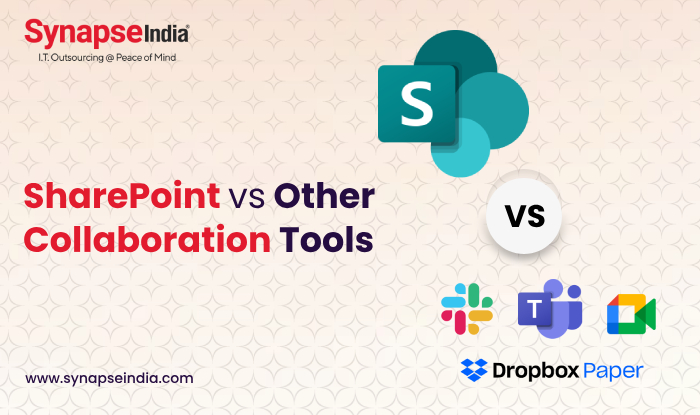
SharePoint versus other collaboration tools represents a crucial decision for businesses aiming to enhance teamwork, streamline communication, and improve document management. SharePoint, a Microsoft product, offers a comprehensive platform integrated with the Microsoft 365 suite, emphasizing seamless collaboration within a familiar ecosystem. In contrast, other collaboration tools, such as Slack, Google Workspace, and Confluence, bring their unique strengths to the table. This comparison explores how SharePoint distinguishes itself in terms of integration, customization, and a holistic collaboration environment. Understanding the differences helps businesses make informed choices to foster efficient collaboration and productivity tailored to their needs.
SharePoint, as offers a great collaboration and document management platform, that offers vast features to enhance team productivity, streamline communication, and manage content effectively. Here are some potential features of SharePoint Development:

These features collectively make SharePoint Developmenta comprehensive choice for collaboration, content management, and workflow automation within the Microsoft ecosystem. Businesses can leverage these capabilities to create tailored solutions that meet their specific needs.

Choosing between these best collaboration software platforms depends on specific organizational needs, preferences, and existing technology infrastructure. Each tool brings unique strengths, and the selection should align with the collaborative requirements of the team or organization.
Above we have discussed each online collaboration tool. Now let’s explore more comparisons on each collaboration platform.
| Feature | SharePoint | Microsoft Teams | Slack | Google Workspace (G Suite) |
|---|---|---|---|---|
| Platform | Collaboration platform and CMS | Collaboration platform within Microsoft 365 | Team collaboration tool | A cloud-based suite of productivity apps |
| Document Management | Yes (Document Libraries, Versioning, Co-authoring) | Yes (Integrated with SharePoint) | Attach files, collaborate on documents | Yes (Google Drive, Docs, Sheets, Slides) |
| Communication | Limited (Not primary focus) | Yes (Chat, Video Calls, Meetings) | Yes (Channels, Direct Messages) | Limited (Hangouts, Chat, Meet) |
| Integration with Office Apps | Seamless integration with Microsoft Office apps | Native integration with Office 365 apps | Limited (Integration with some apps) | Native integration with Google Docs, Apps |
| Team Collaboration | Yes (SharePoint Sites, Lists, Libraries) | Yes (Channels, Tabs, Apps) | Yes (Channels, Conversations) | Yes (Shared Drive, Shared Folders) |
| Customization and Extensibility | Highly customizable with SharePoint Framework (SPFx) | Limited customization options | Extensive (APIs, Integrations) | Limited (Apps Scripts, Add-ons) |
| Search and Discovery | Advanced search capabilities with SharePoint Search | Integrated search across Microsoft 365 | Powerful search functionality | Good (Google Search within the suite) |
| Security and Compliance | Great security features and compliance controls | Compliance features integrated | Enterprise-grade security and compliance | Strong emphasis on security and compliance |
| Pricing | Part of Microsoft 365 subscription | Part of Microsoft 365 subscription | A freemium model with paid plans available | Subscription-based pricing |
SharePoint is considered the best collaboration platform due to its seamless integration with the Microsoft ecosystem, offering unparalleled document management, workflow automation, and security features. As a cornerstone of Microsoft 365, SharePoint Developmentensures collaborative collaboration with tools like Word, Excel, and Teams. Its vast document libraries, version control, and Power Automate for automation contribute to efficient teamwork. SharePoint's granular security measures and tight integration with business processes make it an ideal choice for organizations deeply entrenched in the Microsoft ecosystem, providing a unified and comprehensive platform for seamless collaboration and productivity.

