The client approached us with his existing SharePoint portal and wanted us to make some changes on it in terms of helping it work better.
We have done multiple changes:
For all documents library:
- Now consultant can upload documents onto the AAvenue with appropriate tagging.
- The documents then go to his client Manager/Director (Client Gatekeeper) for approval and to the MD for information (option to disapprove).
- If Manager/Director (Client Gatekeeper) approves the documents, it becomes available on the all documents library - anyone can find this document through browse/search.
- Any documents uploaded by Manager/Director/MD directly has been made available on all documents libraries (don't need further approval).
For individual client documents library:
- To initiate a project, the SharePoint admin can create a project site and can add members onto the site.
- The team consists of consultants, manager, director, and Mds. They can upload a document on the AAvenue with appropriate tagging.
- The uploaded documents become available only to the team members belonging to that particular project.
- If a new member joins the team, Client Gatekeeper intimate the SharePoint Admin, and he/she can add that member to that particular project.
- At any time, a client document can be added to the queue for uploading to all documents libraries.
SharePoint Admin:
- Bi-weekly/monthly reports have been available to SharePoint admin with a list of documents uploaded (to all documents libraries).
- He/she can verify the tagging and appropriateness and reach out to the respective client gatekeepers in case of any issue that needs to be resolved.
Microsoft Dot Net, Sharepoint, MS SQL
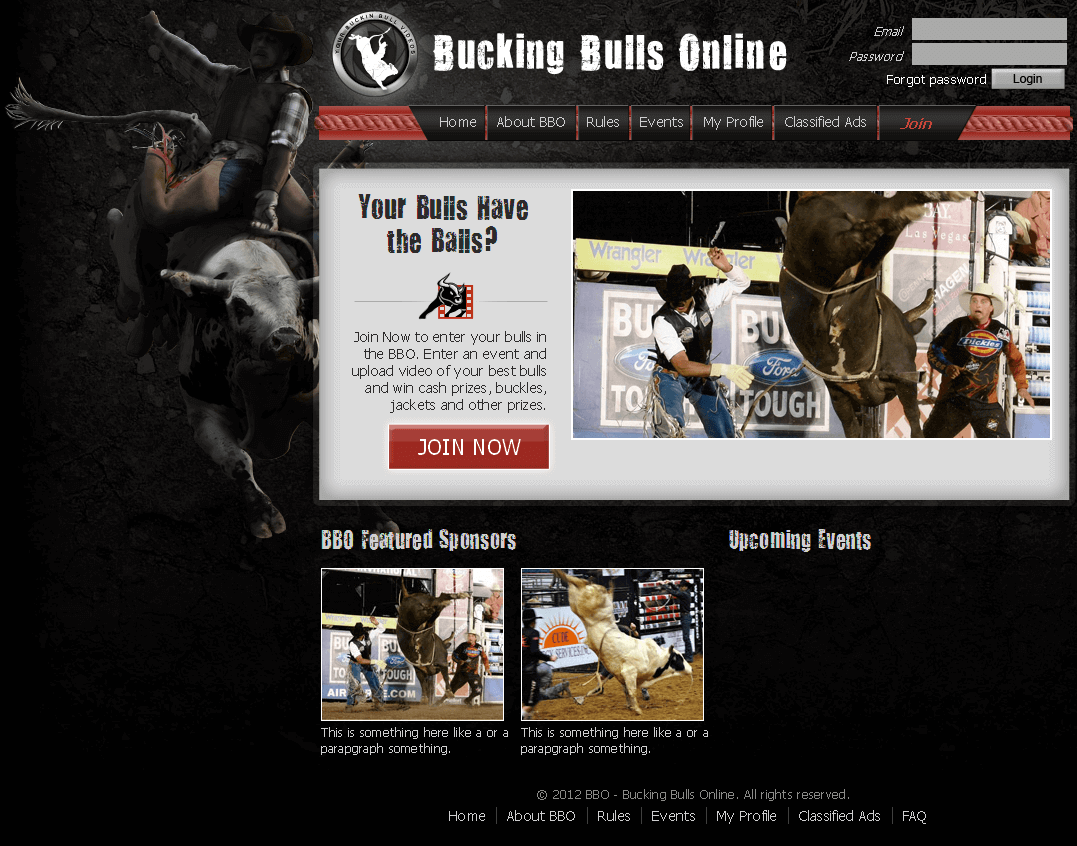
A Website for Bull Fight Events
View Details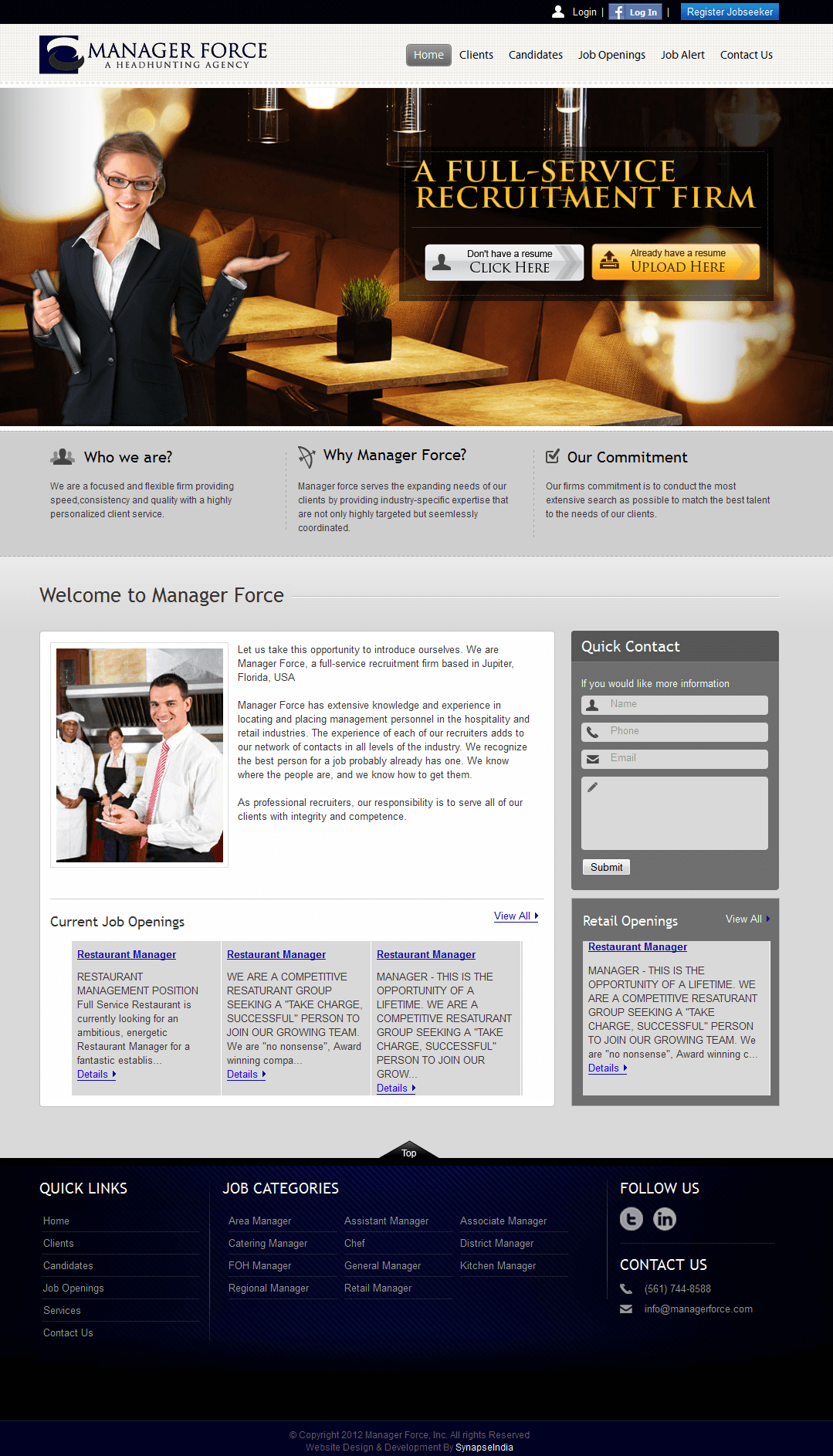
Website in PHP for 'ManagerForce' - Recruitment for Hospitality & Retail
View Details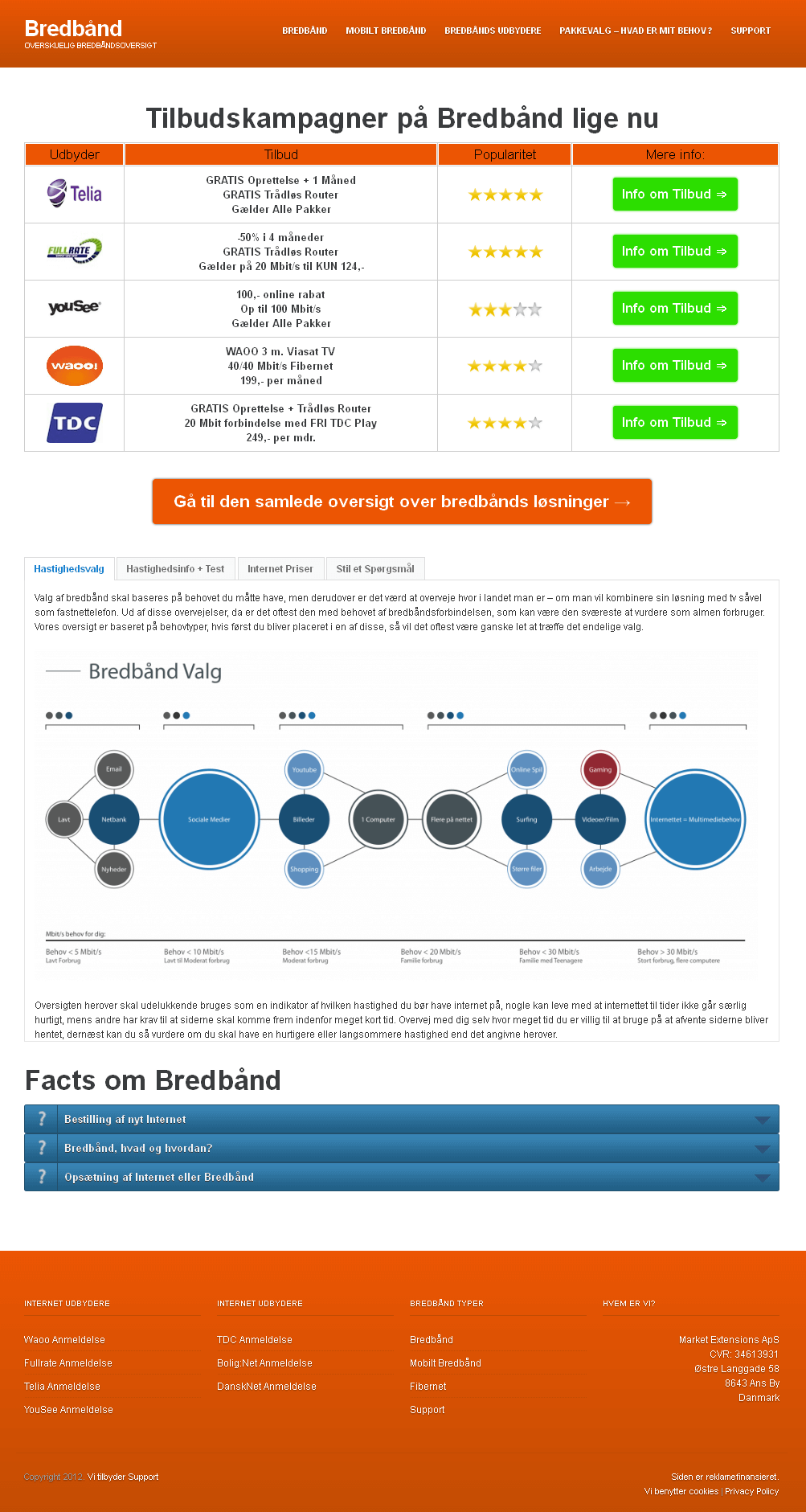
Website for Broadband Service Provider 'Bredband' Using PHP
View Details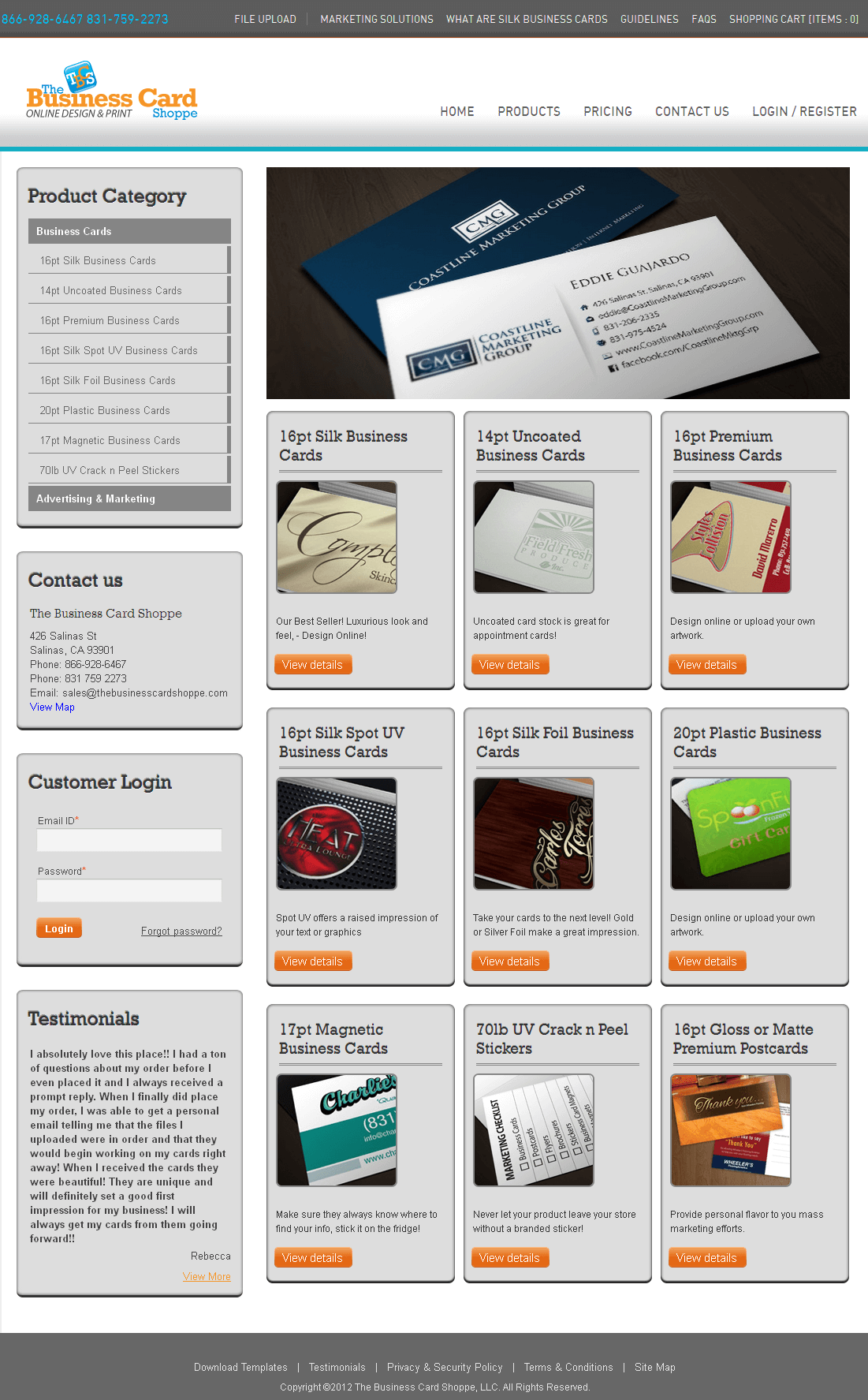
Magento Website for 'The Business Card' – Online Design & Printing
View Details
