The client enquired with us whether we can develop an automated desktop application that can enable the physically disabled people to enjoy onscreen keyboard and mouse functionality.
The purpose of the application was to proffer an accessibility feature to the physically handicapped to brows websites without hassle. We have developed different types of on screen mouse screen for different kind of disabilities. There are features to help the disables to read and go through the web pages. The application comes with all the features that a popular browser carries including favorites, print, view, tools etc.
This is a windows based app and for that we have first designed the interface with meaningful icons. Although it was apparently a complex app, but to make it a lot easier one we have decided to do a lot of intense research to develop single mouse functionality. Single mouse functionality was intended as because all the feature is depend on system level core functionality. Threads of different functionalities were run at a time so that it can be considered to be a single functionality. Activities like choosing a different mouse than the normal along with the reading the webpage menu/text were combined together in one functionality.
|
Main Features
|
Description
|
|
Onscreen Keyboard (with Word Prediction and Layout Designer) |
This feature allows the users to use all the functionality of key board on this onscreen keyboard words prediction. |
|
Auto Scan
|
This feature allows scanning the web document and find out all the links, frames and div, titles |
|
Auto Click
|
Auto click is a functionality that will work when a cursor is placed on a link for more than few seconds. |
|
Manual Scan
|
Manual Scan mouse would allow users to use the mouse right click to manually scan the available controls on the application for predefined as well as on a web page. |
|
XY Scan
|
XY scan would allow application to use XY axis indicator for user to click the links and other available controls. It would scan throughout the screen in x and y axis and accordingly based on user click the control is clicked if it’s in the intersection of XY scan axis. |
|
Direction Mouse
|
Direction mouse would allow user to utilize the 8
Directional orientations and accordingly navigate using directional navigational clicks. |
|
Radar Mouse
|
Radar scan would allow application to scan the controls and links available on the web page in a circular radius throughout the screen and accordingly based on user click it would further identify the clickable events available on the radar bar that user can click to access |
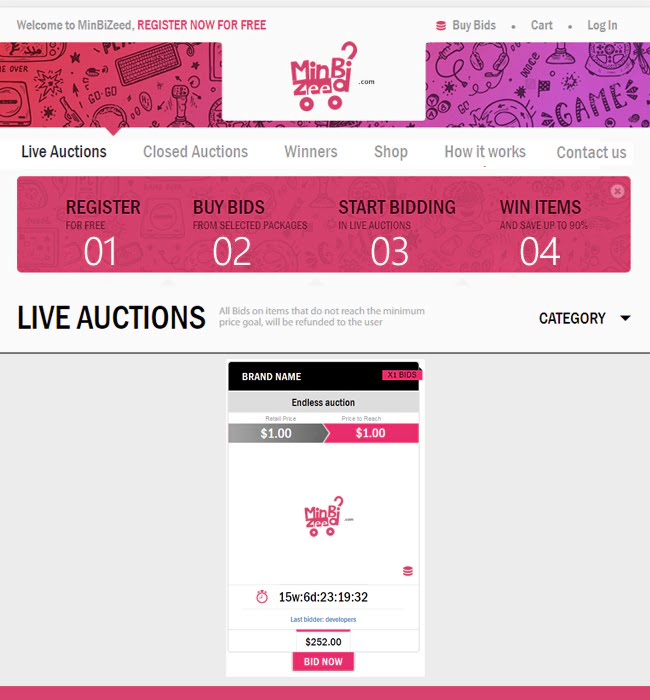
Web Application Development for a Digital Agency in Lebanon
View Details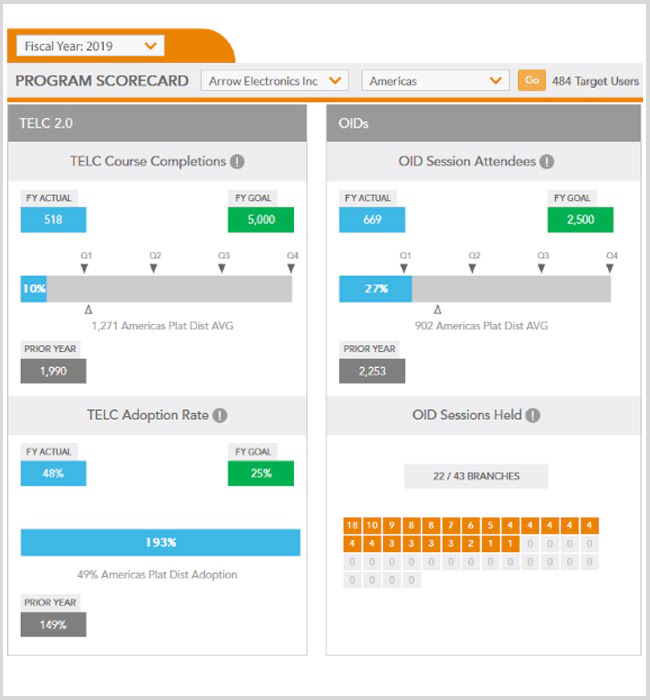
Laravel Web Application Maintenance for a USA-based Client
View Details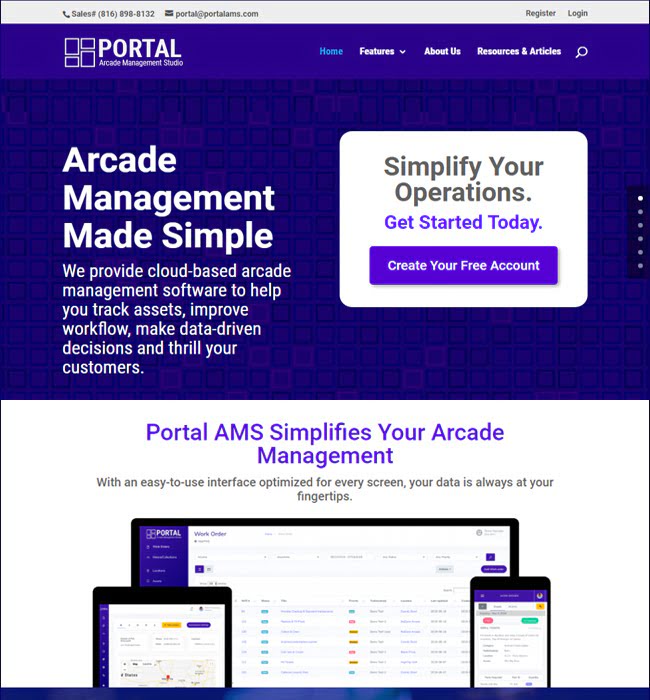
Laravel Web App Development for Amusement Industry, USA - Portal AMS
View Details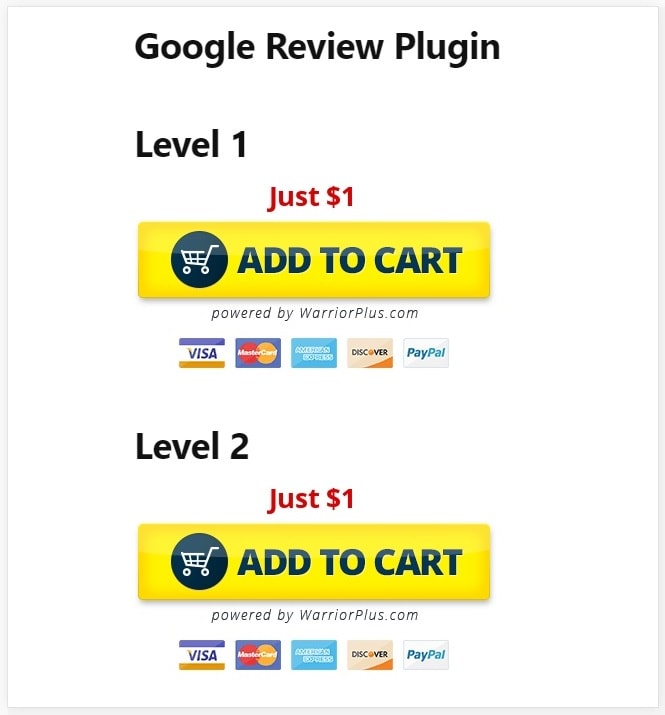
WordPress Universal Custom Plugin Developed For USA Client - Google Review
View Details
