Client wanted us to make a Brazilian website, which will be used by the politicians as well as citizens of Brazil. Politicians can create their profile and in same the way citizens also can create their profile to vote for their favorite the politician. They can also comments on the wall of any politician and send them private messages.
Repolitica is a website where Brazilian citizens can define the profile of your ideal political candidate by taking a test. Based on their preferences the site offers a list of politicians that suites their choices. The suggestions of the site resulting from the crossing of community opinion, which evaluates ethics, ideology and political priorities, with data from Transparency Brazil and the TSE, which display issues such as criminal record and submitted projects. A detailed study of the website has given below:
Microsoft Dot Net, MS SQL, jQuery

Website for Entertainment 'nitepages' Using PHP – DJ & Venues Listings
View Details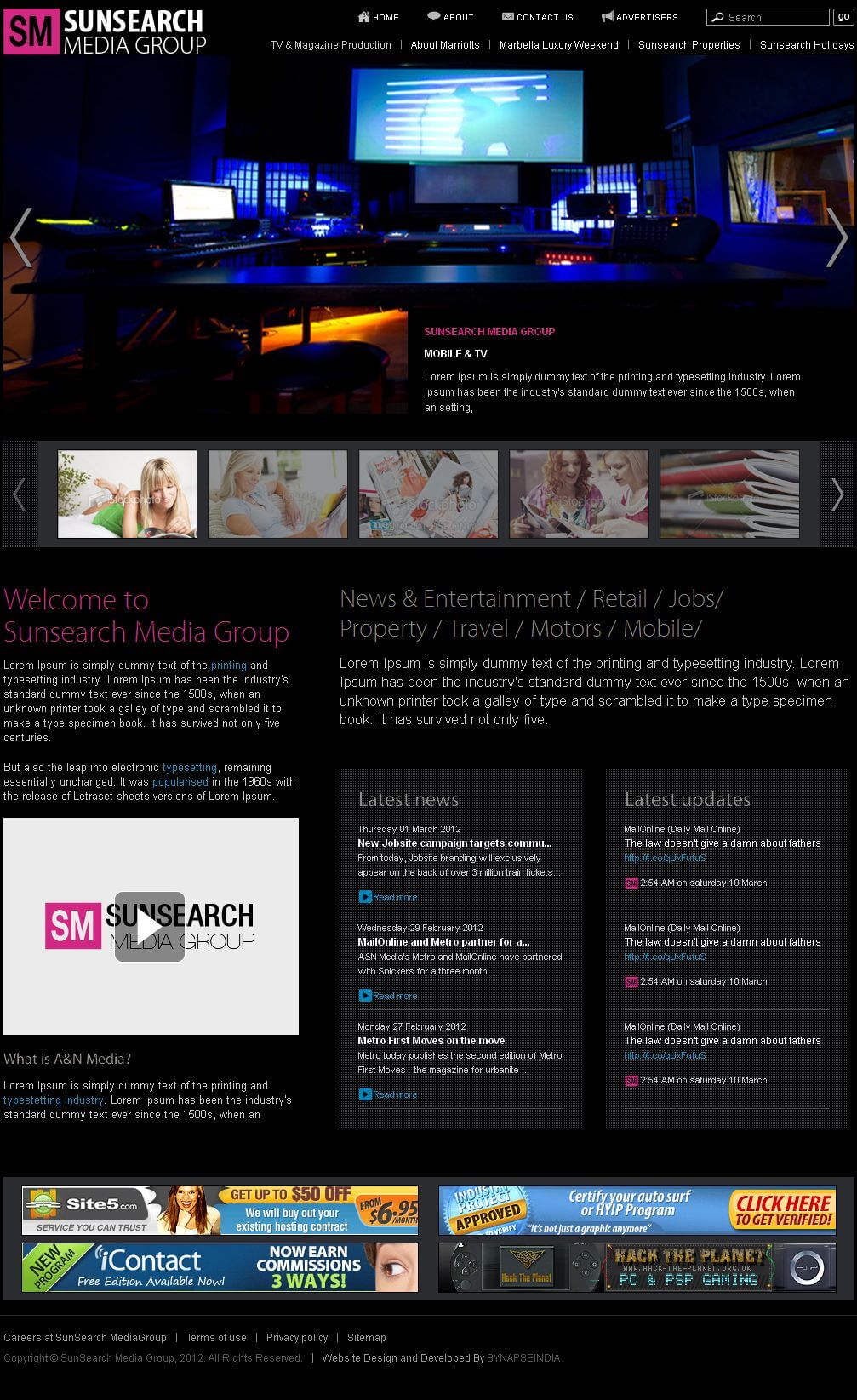
Website for Media 'Sun Search' in Wordpress - Search Portal
View Details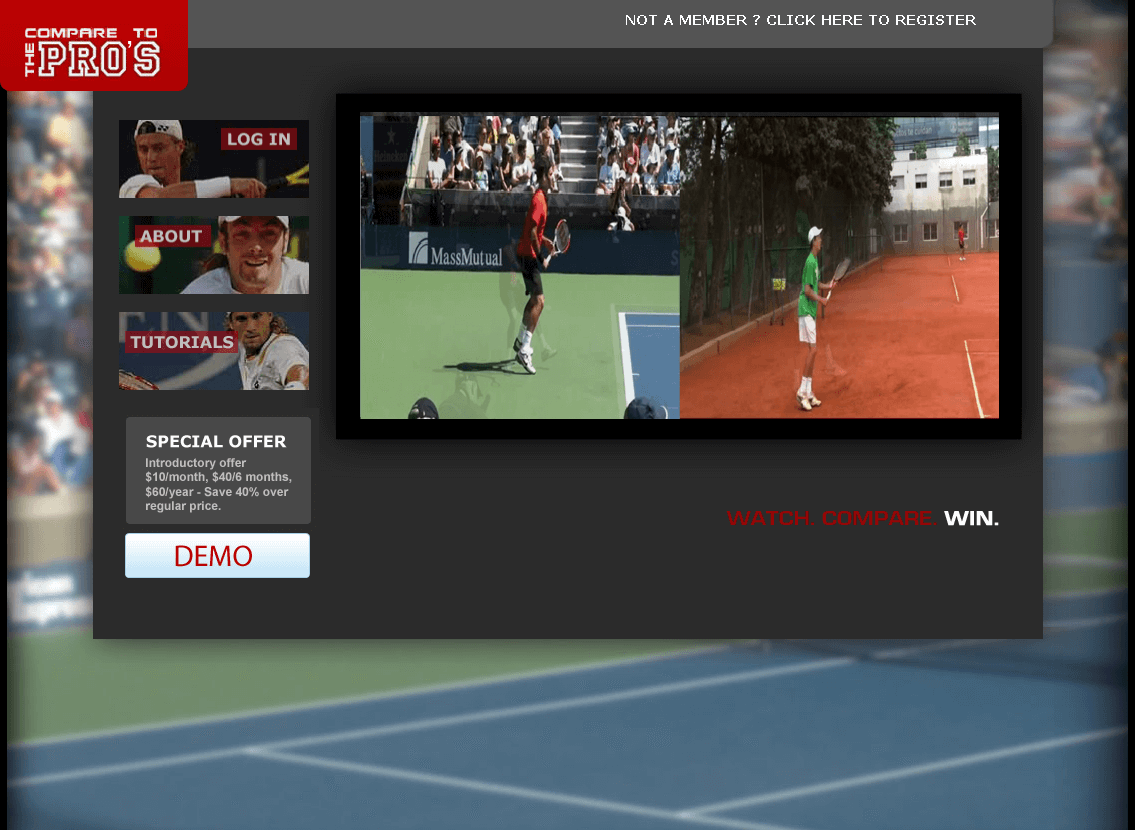
Website for Video Sharing Platform 'Compare to the Pros' Using PHP
View Details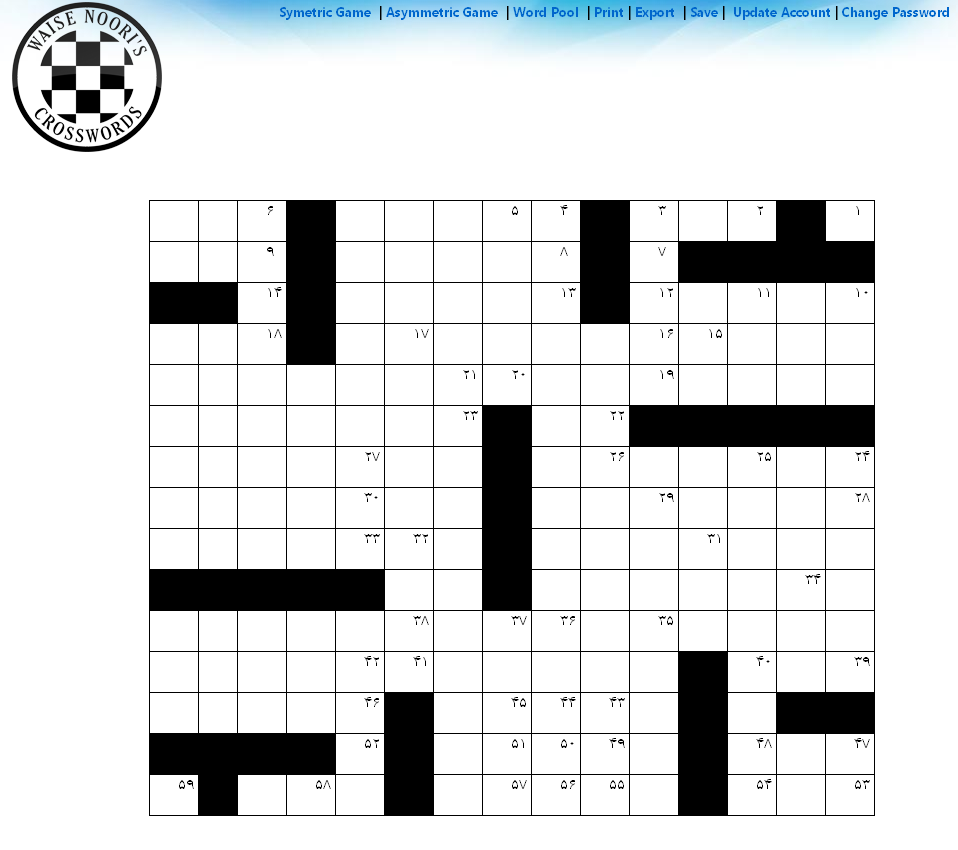
Website for Media 'Waisecross Words' Using Dot Net - Puzzle Games
View Details
