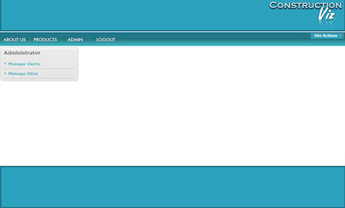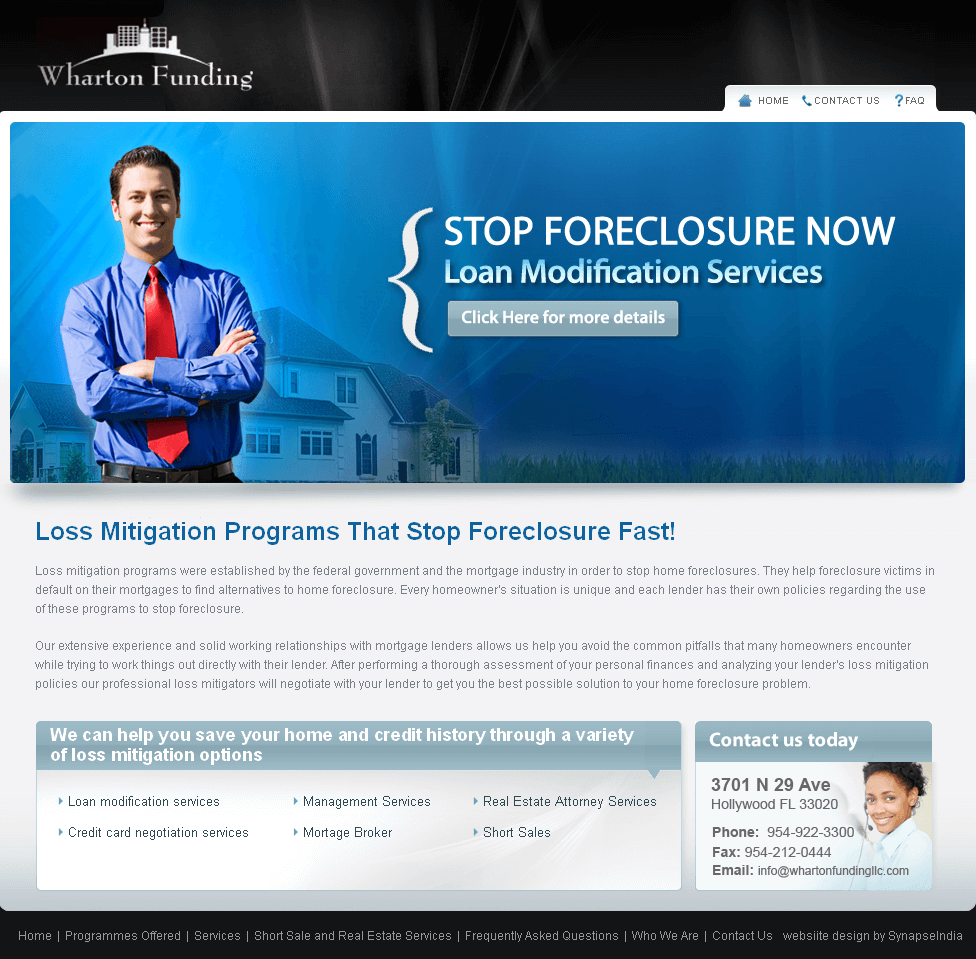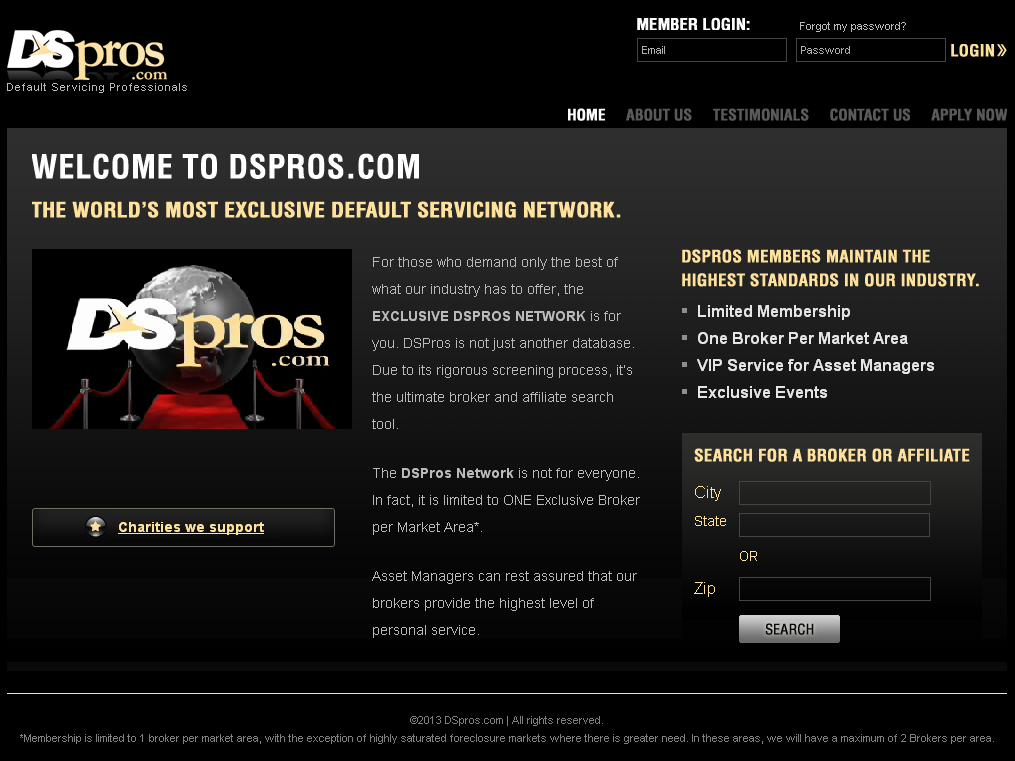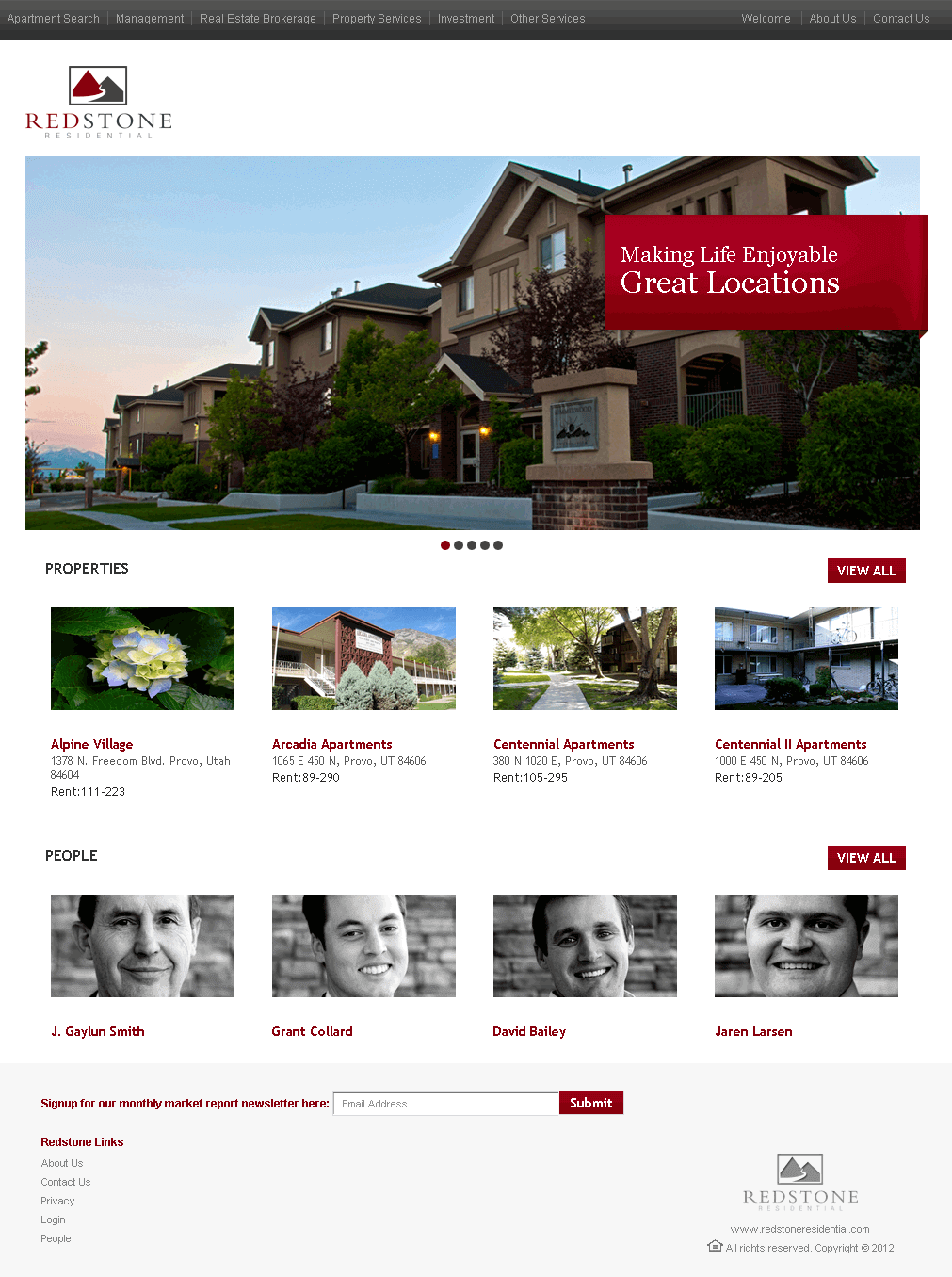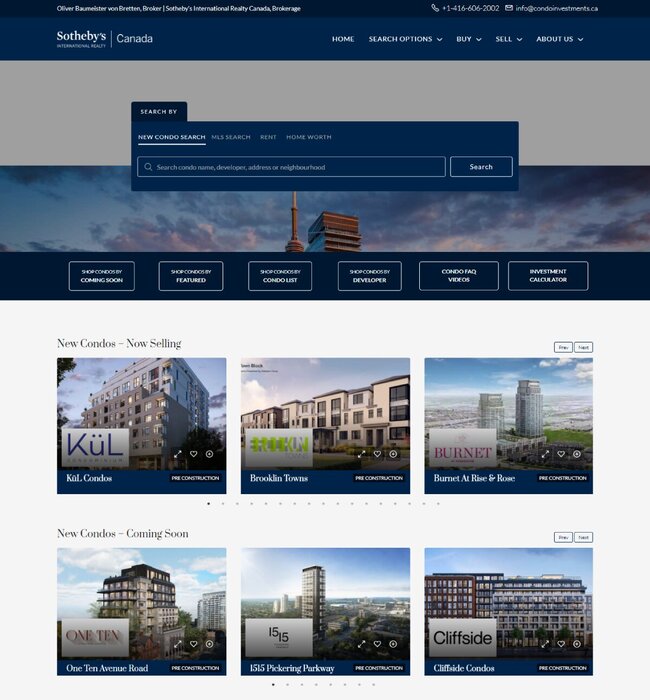SharePoint Based Web and Dashboard
Application - Construction
Client Brief
A SharePoint application using which user can manage a project, view a project or program
Our Endeavor
Following the requirement of the client, we developed all the functionalities corresponding to the project. We developed a Dashboard Application that allows users to log-in on the site and view a project or program level worksheet and dashboard for their respective project. Users can also view the several reports corresponding to the assigned project. Admin can create project and assign tasks to the user of that project.
While developing the project worksheet, we created 3 types of buckets viz., Activity bucket, Finance bucket and Summary bucket. Several additional sections that we developed help admin to manage buckets, manage program, manage project. The SharePoint application would be able to display six types of reports, as detailed below, in the report link.
Project Status Report: - It will display all the report about the project activity and finance. User can select the bucket of Summary, Activity and finance, and select project month and year to see the report in a grid layout.
Activity Report: - This section displays project activity. Once entering relative data in the Bucket, Project, Month, Year and Report type, Activity Report will fetch the information from the activity list and display the same in the form of a chart. Here we are using the Fusion chart.
Finance Report: - This helps in viewing Finance associated with a project. User once selecting the Bucket, Project, Month, Year will be able to review data corresponding to Finance.
Project Scorecard Report: - It will select the Project month and year and display the data. Following things display in the report Area Goal YTD Status Forecast Status Planned Percent Complete Actual Percent Complete Comments.
Program scorecard Report: - In this report you will select the program or Sub project and Activity bucket month and year and its display the data accordingly.
Program activity progress Report: - In this report you will select the program or Sub project and Activity bucket month and year and its display the data with the chart.
Technology/Platform
Microsoft Dot Net, Sharepoint, MS SQL
Industry:
Real Estate